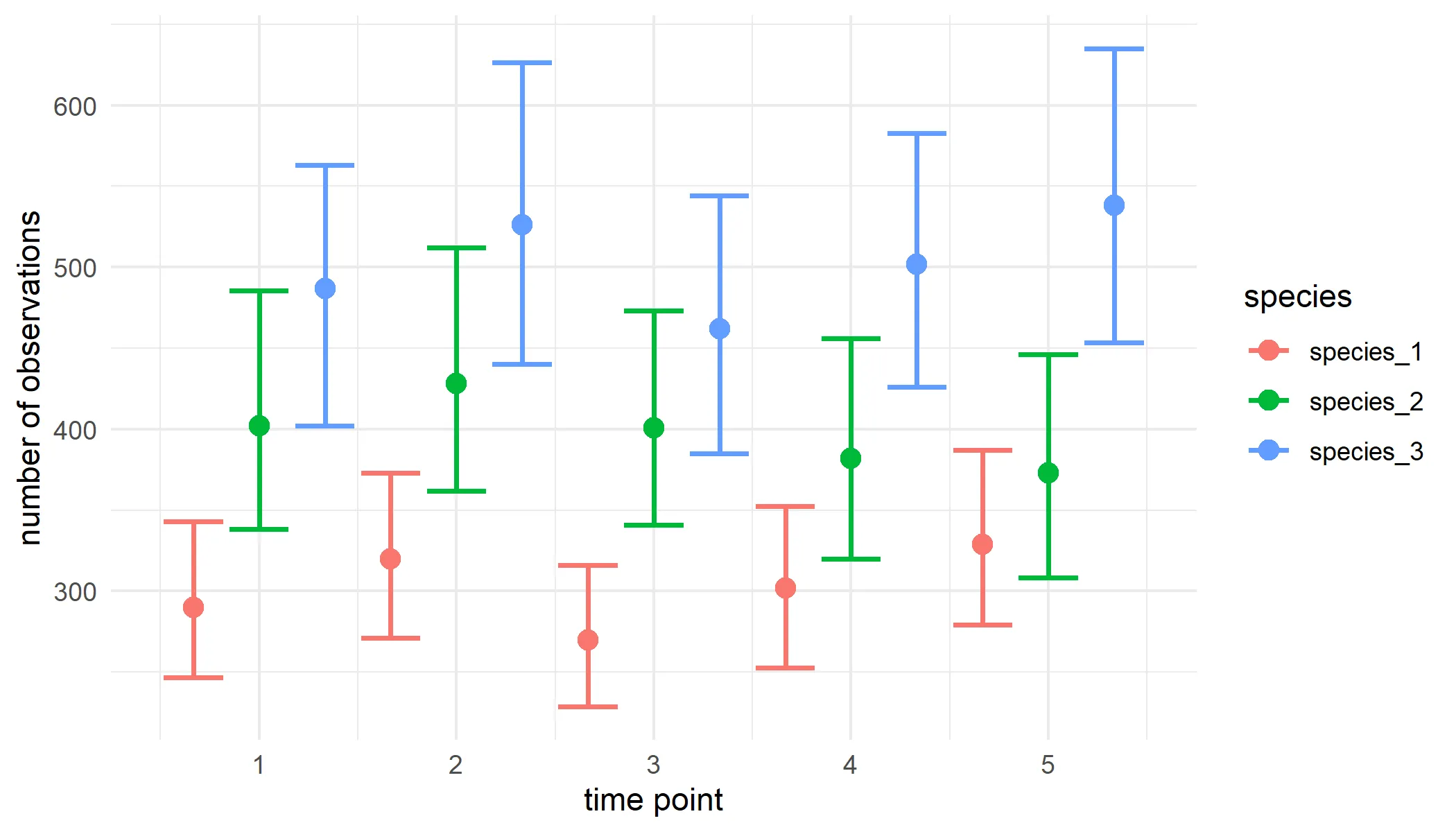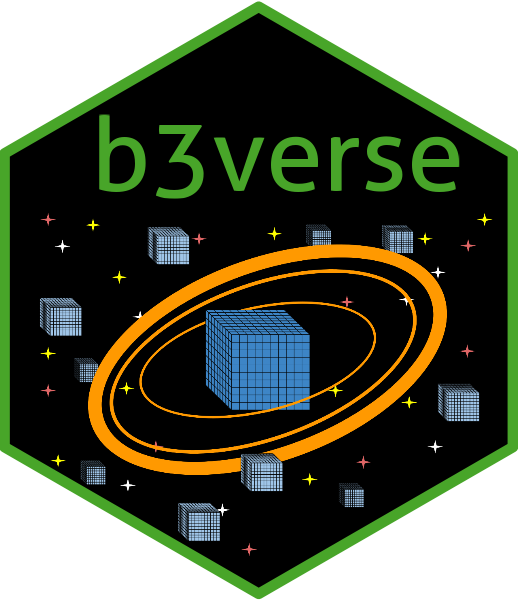b3verse: A collection of R packages to work with occurrence cubes
This guide provides an overview of the integration and maintenance of R packages designed for working with occurrence cubes.
Suggestion citation:
Langeraert W, Desmet P, Van Daele T (2025). b3verse: A collection of R packages to work with occurrence cubes. https://docs.b-cubed.eu/guides/b3verse/
What is the b3verse?
The b3verse is a collection of related R packages that support the entire workflow of working with occurrence cubes. This includes data retrieval, cube simulation, data processing, exploration, indicator calculation, and uncertainty estimation. These packages are accessible and maintained via a dedicated R-universe platform, ensuring continuous updates, easy distribution, and efficient installation.
In addition to the R packages, the b3verse also includes a dedicated data package, b3data, published in the Frictionless Data format. This package provides datasets that can be used directly with the b3verse software, including example occurrence cubes and spatial reference layers. For more information, visit the b3data documentation.
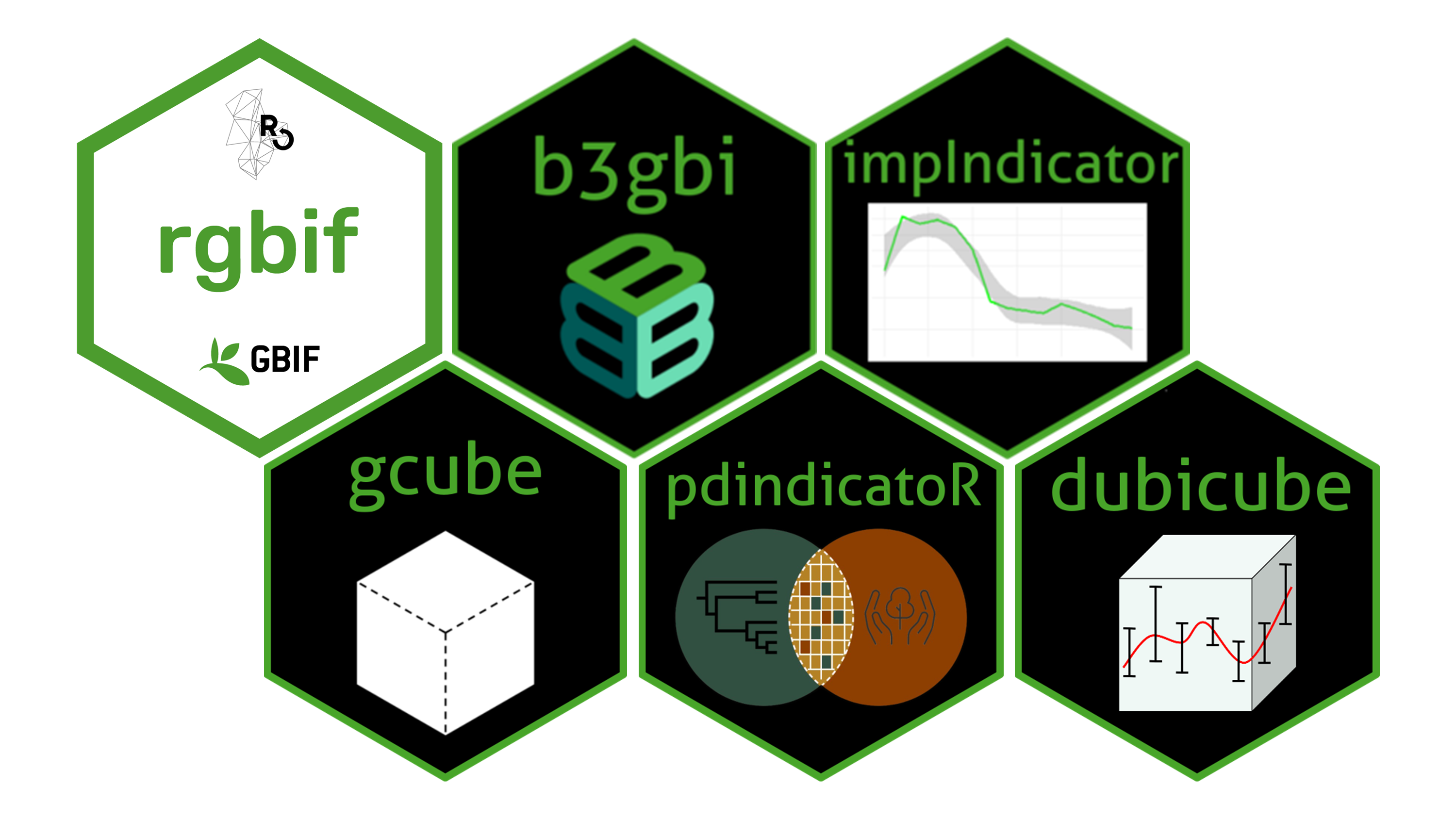
Installation
Install or update all packages of the b3verse via this command in R:
pkgs <- rownames(available.packages(repos = "https://b-cubed-eu.r-universe.dev"))install.packages(pkgs, repos = c("https://b-cubed-eu.r-universe.dev", "https://cloud.r-project.org", "https://bioc.r-universe.dev"))If you only want to install the b3verse packages you do not have yet, you can install them via:
pkgs <- rownames(available.packages(repos = "https://b-cubed-eu.r-universe.dev"))pkgs_to_install <- setdiff(pkgs, rownames(installed.packages()))if (length(pkgs_to_install) > 0) { install.packages(pkgs_to_install, repos = c("https://b-cubed-eu.r-universe.dev", "https://cloud.r-project.org", "https://bioc.r-universe.dev"))}The following packages are currently included:
| Package | Description | GitHub repository |
|---|---|---|
| b3doc | Create Markdown pages for the B-Cubed documentation website | https://github.com/b-cubed-eu/b3doc |
| b3gbi | Calculate general biodiversity indicators from occurrence cubes | https://github.com/b-cubed-eu/b3gbi |
| dissmapr | Analyse and map multi-site compositional dissimilarity (ζ-diversity) | https://github.com/b-cubed-eu/dissmapr |
| dubicube | Data exploration for occurrence cubes and uncertainty calculation for indicators | https://github.com/b-cubed-eu/dubicube |
| ebvcube | Access and visualise datacubes of Essential Biodiversity Variables (EBV) | https://github.com/EBVcube/ebvcube |
| gcube | Simulation of occurrence cubes | https://github.com/b-cubed-eu/gcube |
| impIndicator | Calculate alien impact indicators from occurrence cubes | https://github.com/b-cubed-eu/impIndicator |
| invasimapr | Estimate and map invasion fitness (λ) | https://github.com/b-cubed-eu/invasimapr |
| pdindicatoR | Calculate phylogenetic indicators from occurrence cubes | https://github.com/b-cubed-eu/pdindicatoR |
| rgbif | Download occurrence cubes | https://github.com/ropensci/rgbif |
| trias | Functionality for the TrIAS and LIFE RIPARIAS projects | https://github.com/trias-project/trias |
Note that any dependencies not available in mainstream repositories are also added to the R-universe platform. These dependencies will be installed automatically but are not explicitly listed above.
Single packages can be installed via:
install.packages("dubicube", repos = c("https://b-cubed-eu.r-universe.dev", "https://cloud.r-project.org"))If the package has Bioconductor dependencies, add the Bioconductor repo:
install.packages("ebvcube", repos = c("https://b-cubed-eu.r-universe.dev", "https://cloud.r-project.org", "https://bioc.r-universe.dev"))Contributing and reporting issues
We welcome contributions to the b3verse! Each package in the collection has its own GitHub repository, where you can find contributing guidelines and report issues.
How to contribute?
- Before contributing, check the Contributing Guidelines in the relevant repository (see the table above for links).
- Contributions can include bug fixes, feature requests, documentation improvements, or new functionality.
Reporting bugs or suggesting improvements
- If you encounter a problem or like to suggest an improvement, open an issue in the corresponding package repository.
- Be as detailed as possible when describing the issue, including R session info, error messages, and reproducible examples if applicable.
Adding or removing packages
- Open an issue and/or pull request in the b3verse development repository.
- Clearly describe the purpose of the package and how it integrates with the existing b3verse.
- Newly proposed packages will undergo a review in line with the B-Cubed software development guidelines.
Getting started
The b3verse indicator calculation workflow
Occurrence cubes can be derived from GBIF data using the rgbif package or simulated using the gcube package.
They are then processed using the process_cube() function from the b3gbi package.
This ensures standardised input data across all indicator packages and verifies that the data format is correct.
Data exploration steps can be performed using dubicube.
Once the data cubes are processed, indicators can be calculated with b3gbi, pdindicatoR or impIndicator.
The dubicube package enables uncertainty estimation via bootstrapping. It is not a strict dependency of the indicator calculation packages, as it can also be used with custom indicator functions.
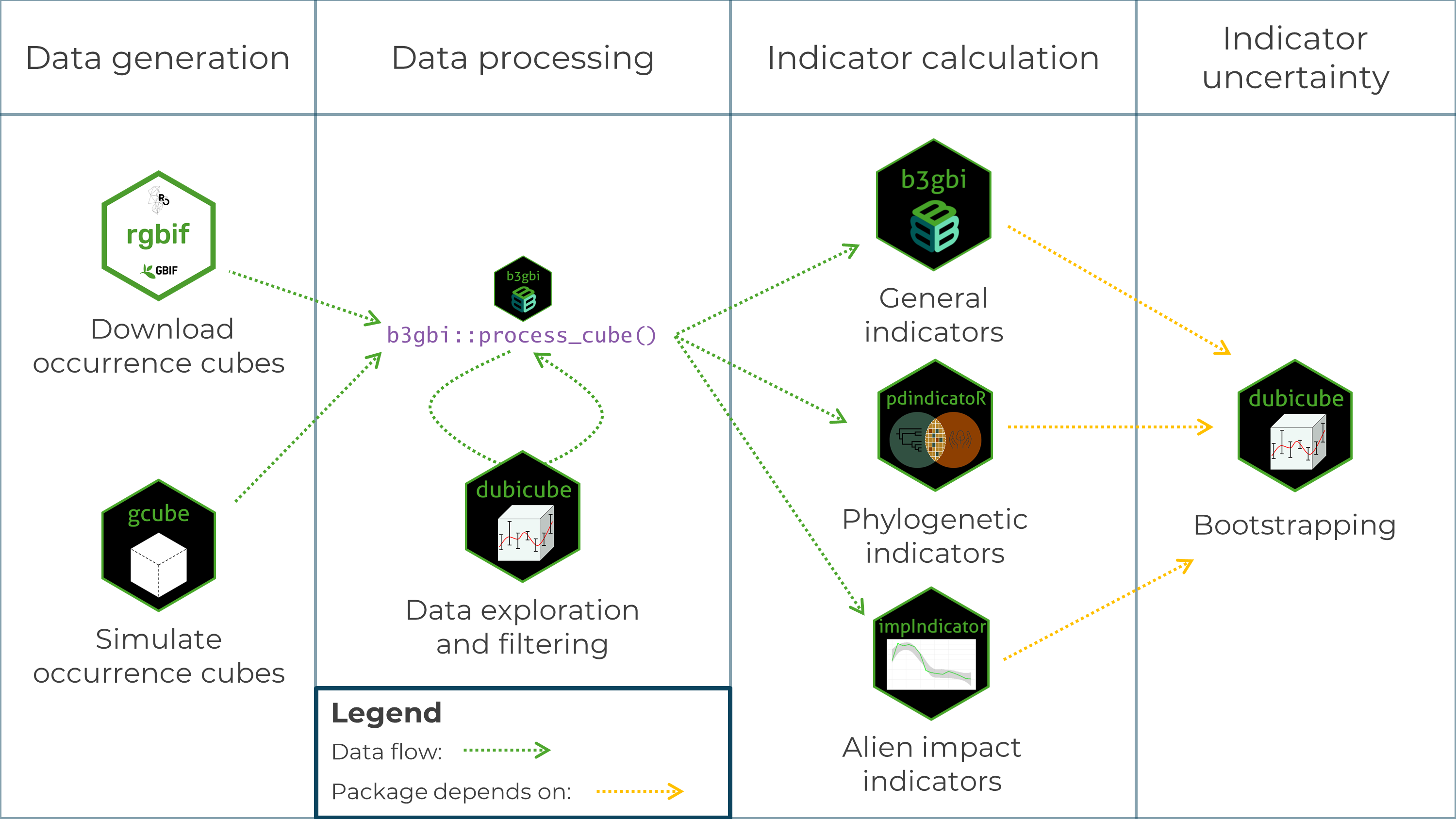
Example workflow
We provide a basic example of an analysis workflow using the b3verse packages. This example demonstrates the process but is not intended as a best-practice analysis. For more detailed guidance, refer to the package tutorials.
In this workflow, we use gcube v1.3.5 to simulate an occurrence cube, b3gbi v0.6.3 to process the cube, and dubicube v0.8.0 to calculate uncertainty around indicator estimates.
# Load packageslibrary(gcube) # simulate occurrence cubeslibrary(b3gbi) # process occurrence cubeslibrary(dubicube) # uncertainty calculation for occurrence cubes
library(sf) # work with spatial objectslibrary(dplyr) # data wranglinglibrary(ggplot2) # data visualisationSimulate occurrence cube
As input, we create a polygon in which we simulate occurrences. It represents the spatial extend of the species. We also need a grid. Each observation will be designated to a grid cell.
# Create polygonpolygon <- st_polygon(list(cbind(c(500, 1000, 1000, 600, 200, 100, 500), c(200, 100, 700, 1000, 900, 500, 200))))
# Create gridcube_grid <- st_make_grid( st_buffer(polygon, 50), n = c(20, 20), square = TRUE) %>% st_sf()
# Visualiseggplot() + geom_sf(data = polygon) + geom_sf(data = cube_grid, alpha = 0) + theme_minimal()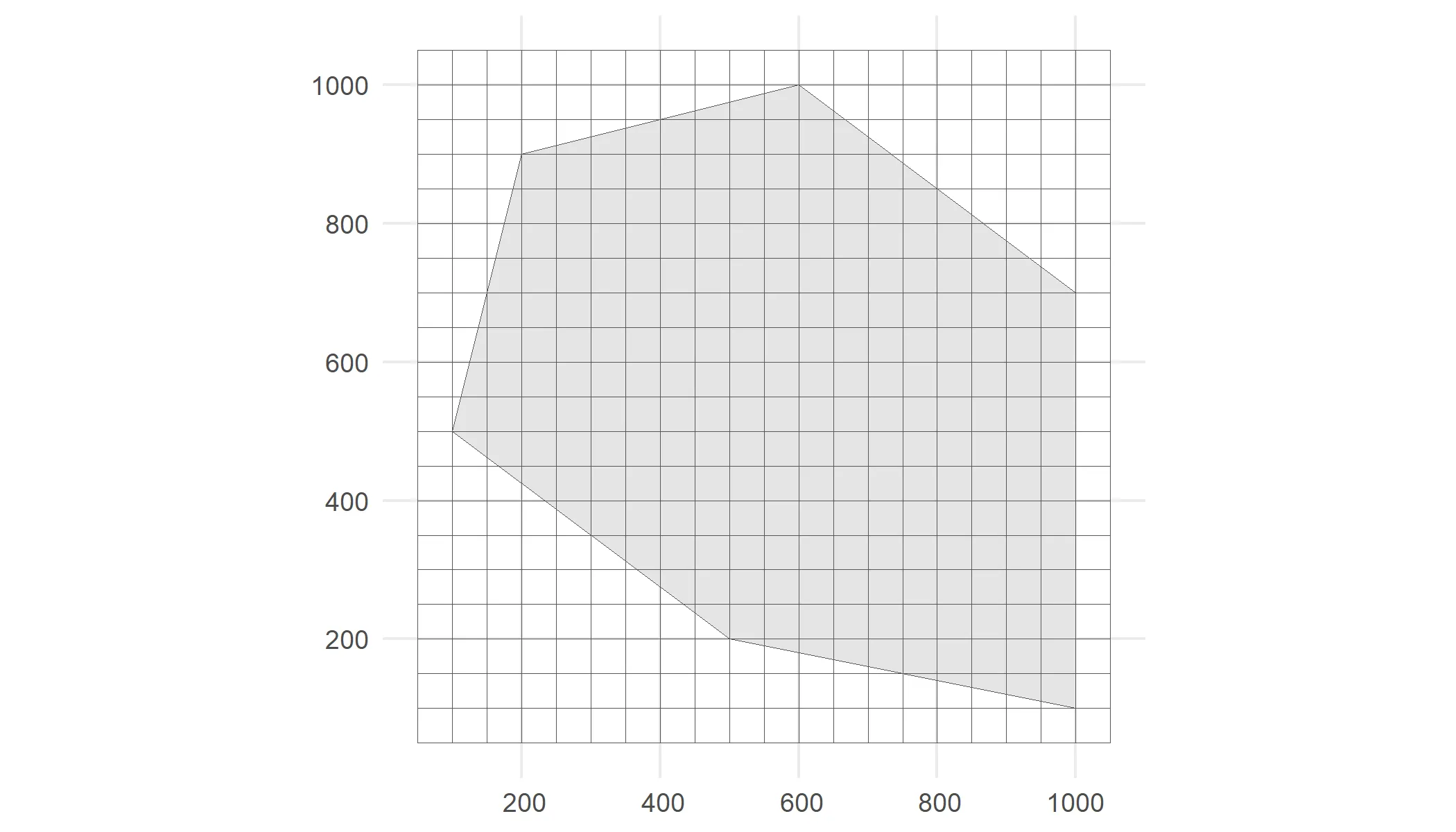
We simulate three species for 5 time points where each species has a different average total number of occurrences at time point one and a different spatial clustering (see also this tutorial).
# Create dataframe with simulation function argumentsmulti_species_args <- tibble( species = paste("species", 1:3, sep = "_"), species_key = 1:3, species_range = rep(list(polygon), 3), initial_average_occurrences = c(300, 400, 500), n_time_points = rep(5, 3), temporal_function = c(NA, simulate_random_walk, NA), sd_step = c(NA, 10, NA), spatial_pattern = c("random", "clustered", "clustered"), coords_uncertainty_meters = 25, grid = rep(list(cube_grid), 3), seed = 123)
# How does this dataframe look like?glimpse(multi_species_args)#> Rows: 3#> Columns: 11#> $ species <chr> "species_1", "species_2", "species_3"#> $ species_key <int> 1, 2, 3#> $ species_range <list> [POLYGON ((500 200, 1000 100...], [POLYGON…#> $ initial_average_occurrences <dbl> 300, 400, 500#> $ n_time_points <dbl> 5, 5, 5#> $ temporal_function <list> NA, function (initial_average_occurrences …#> $ sd_step <dbl> NA, 10, NA#> $ spatial_pattern <chr> "random", "clustered", "clustered"#> $ coords_uncertainty_meters <dbl> 25, 25, 25#> $ grid <list> [<sf[400 x 1]>], [<sf[400 x 1]>], [<sf[40…#> $ seed <dbl> 123, 123, 123We simulate the datacube with these arguments.
# Simulate occurrence cubeoccurrence_cube_full <- multi_species_args %>% gcube::map_simulate_occurrences() %>% gcube::map_sample_observations() %>% gcube::map_filter_observations() %>% gcube::map_add_coordinate_uncertainty() %>% gcube::map_grid_designation(nested = FALSE)#> [1] [using unconditional Gaussian simulation]#> [2] [using unconditional Gaussian simulation]#> [3] [using unconditional Gaussian simulation]
# Select relevant columnsoccurrence_cube_df <- occurrence_cube_full %>% select("cell_code", "time_point", "species", "species_key", "n", "min_coord_uncertainty")
# Visualiseglimpse(occurrence_cube_df)#> Rows: 6,000#> Columns: 6#> $ cell_code <chr> "105", "108", "109", "110", "111", "112", "113",…#> $ time_point <int> 1, 1, 1, 1, 1, 1, 1, 1, 1, 1, 1, 1, 1, 1, 1, 1, …#> $ species <chr> "species_1", "species_1", "species_1", "species_…#> $ species_key <int> 1, 1, 1, 1, 1, 1, 1, 1, 1, 1, 1, 1, 1, 1, 1, 1, …#> $ n <int> 1, 1, 1, 1, 2, 3, 2, 2, 1, 1, 2, 2, 3, 2, 2, 2, …#> $ min_coord_uncertainty <dbl> 25, 25, 25, 25, 25, 25, 25, 25, 25, 25, 25, 25, …Process occurrence cube
We process our simulated cube using the process_cube() function from the b3gbi package.
This ensures standarisation and verifies a correct data format.
# Process cubeprocessed_cube <- b3gbi::process_cube( cube_name = occurrence_cube_df, grid_type = "custom", cols_cellCode = "cell_code", cols_year = "time_point", cols_species = "species", cols_speciesKey = "species_key", cols_occurrences = "n", cols_minCoordinateUncertaintyInMeters = "min_coord_uncertainty")
processed_cube#>#> Simulated data cube for calculating biodiversity indicators#>#> Date Range: 1 - 5#> Number of cells: 400#> Grid reference system: custom#> Coordinate range:#> [1] "Coordinates not provided"#>#> Total number of observations: 6012#> Number of species represented: 3#> Number of families represented: Data not present#>#> Kingdoms represented: Data not present#>#> First 10 rows of data (use n = to show more):#>#> # A tibble: 6,000 × 6#> cellCode year scientificName taxonKey obs minCoordinateUncertaintyInMeters#> <chr> <dbl> <chr> <dbl> <dbl> <dbl>#> 1 105 1 species_1 1 1 25#> 2 108 1 species_1 1 1 25#> 3 109 1 species_1 1 1 25#> 4 110 1 species_1 1 1 25#> 5 111 1 species_1 1 2 25#> 6 112 1 species_1 1 3 25#> 7 113 1 species_1 1 2 25#> 8 117 1 species_1 1 2 25#> 9 118 1 species_1 1 1 25#> 10 119 1 species_1 1 1 25#> # ℹ 5,990 more rowsIndicator calculation
Finally, we calculate a simple indicator: the total number of observations per species per year.
species_observations <- function(cube) { # Calculate the number of observations per species per year cube %>% summarise(diversity_val = sum(obs), .by = c(scientificName, year))}The values are calculated and added to a new column diversity_val.
species_observations(processed_cube$data)#> # A tibble: 15 × 3#> scientificName year diversity_val#> <chr> <dbl> <dbl>#> 1 species_1 1 290#> 2 species_2 1 402#> 3 species_3 1 487#> 4 species_1 2 320#> 5 species_2 2 428#> 6 species_3 2 526#> 7 species_1 3 270#> 8 species_2 3 401#> 9 species_3 3 462#> 10 species_1 4 302#> 11 species_2 4 382#> 12 species_3 4 502#> 13 species_1 5 329#> 14 species_2 5 373#> 15 species_3 5 538We use bootstrapping to calculate uncertainty around the estimates. We calculate the 95 % Bias-corrected and accelerated (BCa) interval for each estimate.
# Perform bootstrappingbootstrap_observations <- dubicube::bootstrap_cube( data_cube = processed_cube, fun = species_observations, grouping_var = c("scientificName", "year"), samples = 1000, seed = 123)
# Calculate BCa intervalsci_observations <- dubicube::calculate_bootstrap_ci( bootstrap_samples_df = bootstrap_observations, grouping_var = c("scientificName", "year"), type = "bca", conf = 0.95, data_cube = processed_cube, fun = species_observations)
ci_observations#> scientificName year est_original est_boot se_boot bias_boot int_type conf#> 1 species_1 1 290 290.105 24.46022 0.105 bca 0.95#> 2 species_1 2 320 321.075 26.30561 1.075 bca 0.95#> 3 species_1 3 270 270.229 22.48569 0.229 bca 0.95#> 4 species_1 4 302 302.541 25.74146 0.541 bca 0.95#> 5 species_1 5 329 329.187 26.90535 0.187 bca 0.95#> 6 species_2 1 402 401.399 35.75847 -0.601 bca 0.95#> 7 species_2 2 428 428.076 37.34537 0.076 bca 0.95#> 8 species_2 3 401 401.521 33.43716 0.521 bca 0.95#> 9 species_2 4 382 379.198 33.83018 -2.802 bca 0.95#> 10 species_2 5 373 374.539 35.58917 1.539 bca 0.95#> 11 species_3 1 487 488.132 41.80905 1.132 bca 0.95#> 12 species_3 2 526 526.244 45.72784 0.244 bca 0.95#> 13 species_3 3 462 461.012 40.02179 -0.988 bca 0.95#> 14 species_3 4 502 503.143 40.87546 1.143 bca 0.95#> 15 species_3 5 538 536.906 45.84350 -1.094 bca 0.95#> ll ul#> 1 246.7550 343.0000#> 2 271.0000 373.0000#> 3 228.6241 316.2085#> 4 252.6628 352.6329#> 5 279.1095 387.0513#> 6 338.4143 485.4423#> 7 361.6378 512.0000#> 8 340.7850 473.1140#> 9 319.9624 456.0000#> 10 308.3428 446.0000#> 11 401.9035 563.2030#> 12 440.0000 626.4637#> 13 384.7805 544.3632#> 14 426.0000 582.5442#> 15 453.3883 635.0000We visualise the results.
ci_observations %>% ggplot(aes(x = year, y = est_original, colour = scientificName)) + geom_errorbar(aes(ymin = ll, ymax = ul), linewidth = 0.8, position = position_dodge(1)) + geom_point(size = 3, position = position_dodge(1)) + labs(y = "number of observations", x = "time point", colour = "species") + theme_minimal()